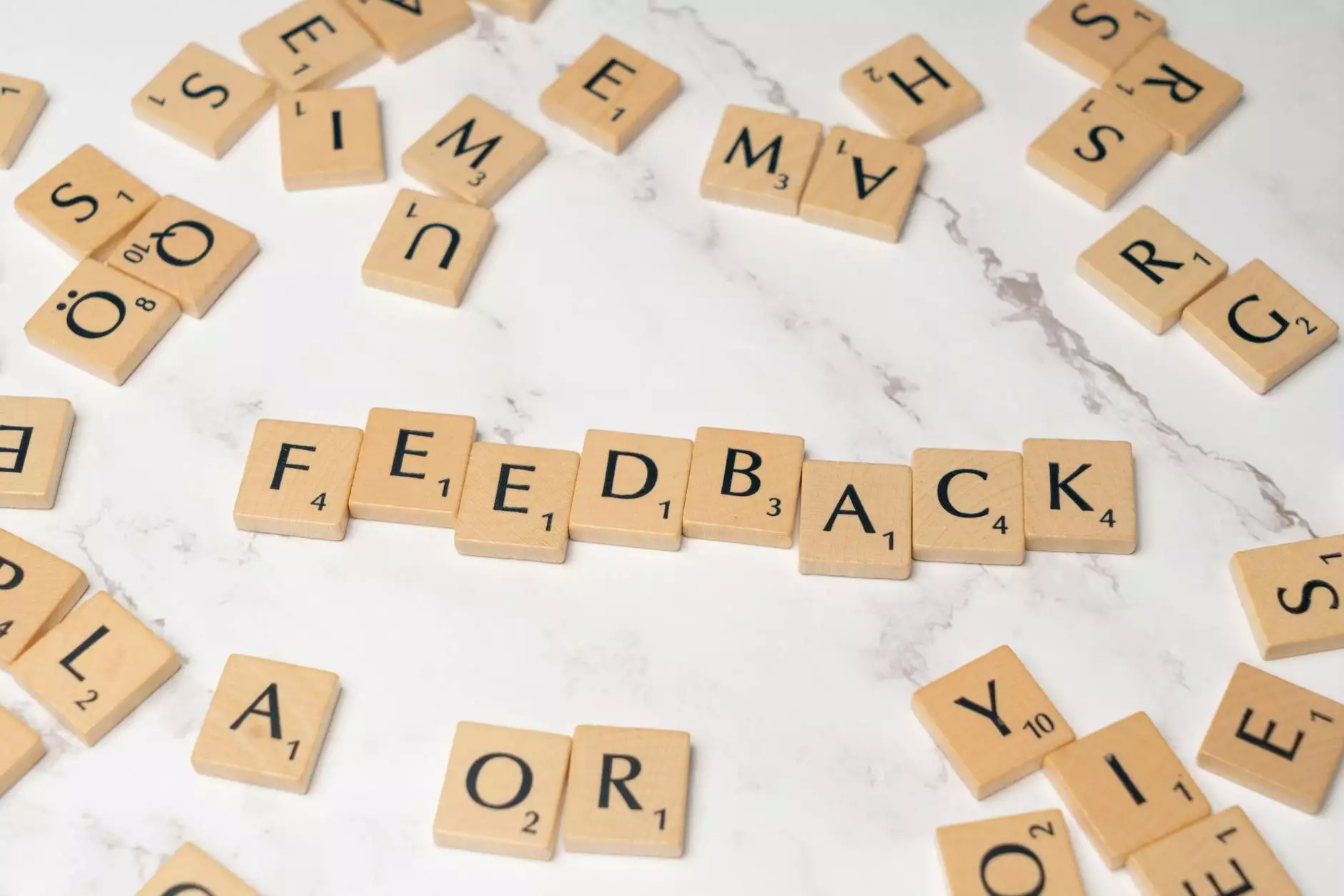Quick Tech: Windows 11 Preview
Blog
Introduction
Welcome to KCR Computers, your trusted source for all things related to computer hardware and technology. In this article, we provide you with an in-depth preview of the highly anticipated Windows 11 operating system. Stay ahead of the curve and discover the exciting features and improvements that Windows 11 brings to the table.
What's New in Windows 11
Windows 11 is the latest offering from Microsoft, designed to enhance user experience and productivity. It introduces a visually appealing and modernized user interface that brings a fresh breath of air to the Windows ecosystem. Let's explore some of the key new features:
1. Start Menu and Taskbar
The Start Menu has been centered, providing a cleaner and more intuitive layout. Live Tiles are replaced with static icons, simplifying the overall appearance. The Taskbar is also centered, optimizing screen space and allowing for better organization of pinned apps, notifications, and system icons.
2. Snap Layouts and Snap Groups
Windows 11 introduces new ways to multitask with Snap Layouts and Snap Groups. Snap Layouts allow users to quickly arrange and organize open windows in various configurations, making it easier to multitask. Snap Groups enable users to switch between groups of apps and documents, improving productivity and workflow.
3. Virtual Desktops and Enhanced Multimonitor Support
With Windows 11, virtual desktops have become more powerful. Users can create and customize multiple desktops to keep workspaces organized and focused. Additionally, the enhanced multimonitor support allows for seamless multitasking across multiple screens, catering to the needs of professionals and avid multitaskers.
4. Microsoft Store Redesign
The Microsoft Store has undergone a significant redesign, offering a more curated selection of apps. It now includes support for popular applications like Adobe Creative Cloud, bringing a broader range of software to Windows users. The new store experience is faster, more user-friendly, and provides enhanced security.
5. Microsoft Teams Integration
Windows 11 integrates Microsoft Teams directly into the taskbar, making it easier to connect and communicate with colleagues, friends, and family. Users can initiate chats, video calls, and collaborate seamlessly without the need for additional software installations.
How Windows 11 Benefits You
Windows 11 is not just about visual changes and new features; it also brings performance and security enhancements that benefit all users. Here are some reasons why upgrading to Windows 11 can greatly improve your computing experience:
1. Improved Performance
Windows 11 is designed to be faster and more efficient than its predecessors. From faster startup times to optimized resource utilization, you can expect a smoother and more responsive computing experience. Better performance means increased productivity and reduced frustration.
2. Enhanced Security
Security is a top priority in Windows 11. With features like Windows Hello, which offers secure login options such as facial recognition, and enhanced hardware-based security, you can have peace of mind knowing that your system and data are protected from potential threats and cyberattacks.
3. Gaming and Entertainment
Windows 11 takes gaming and entertainment to a whole new level. With support for DirectX 12 Ultimate, gamers can enjoy stunning visuals and improved performance in their favorite games. The new Xbox app allows seamless access to Xbox Game Pass and a wide range of gaming experiences.
Conclusion
Windows 11 is an exciting upgrade that brings numerous improvements to the Windows operating system. Whether you're a professional seeking productivity gains, a gamer looking for an enhanced gaming experience, or simply someone who appreciates the beauty of a modern interface, Windows 11 has something to offer.
At KCR Computers, we strive to keep you informed and up to date with the latest technology trends and advancements. Trust our expertise and stay ahead of the curve by embracing the next generation of computing with Windows 11.