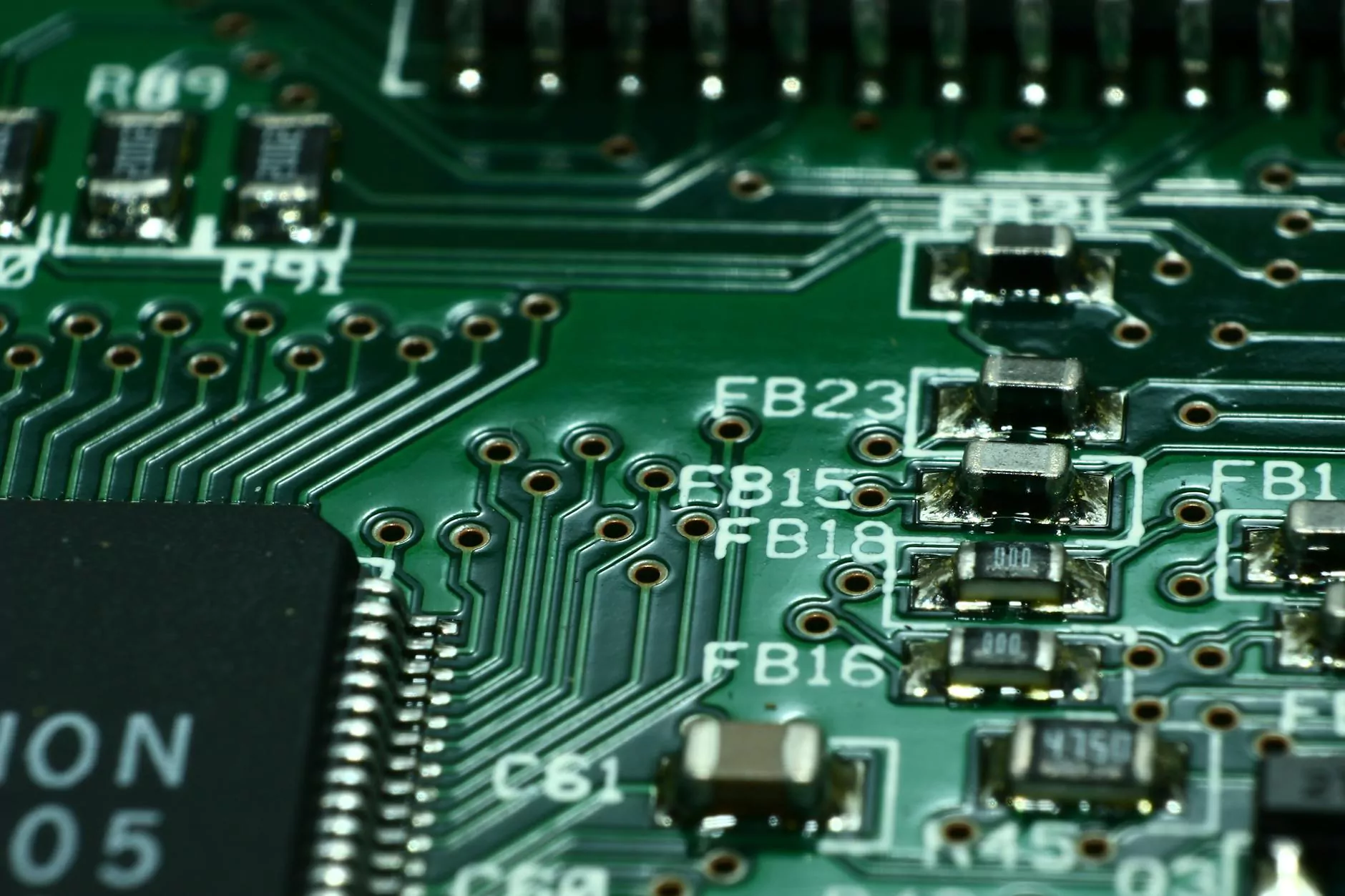VMware ESX vs ESXi - Understanding the Differences
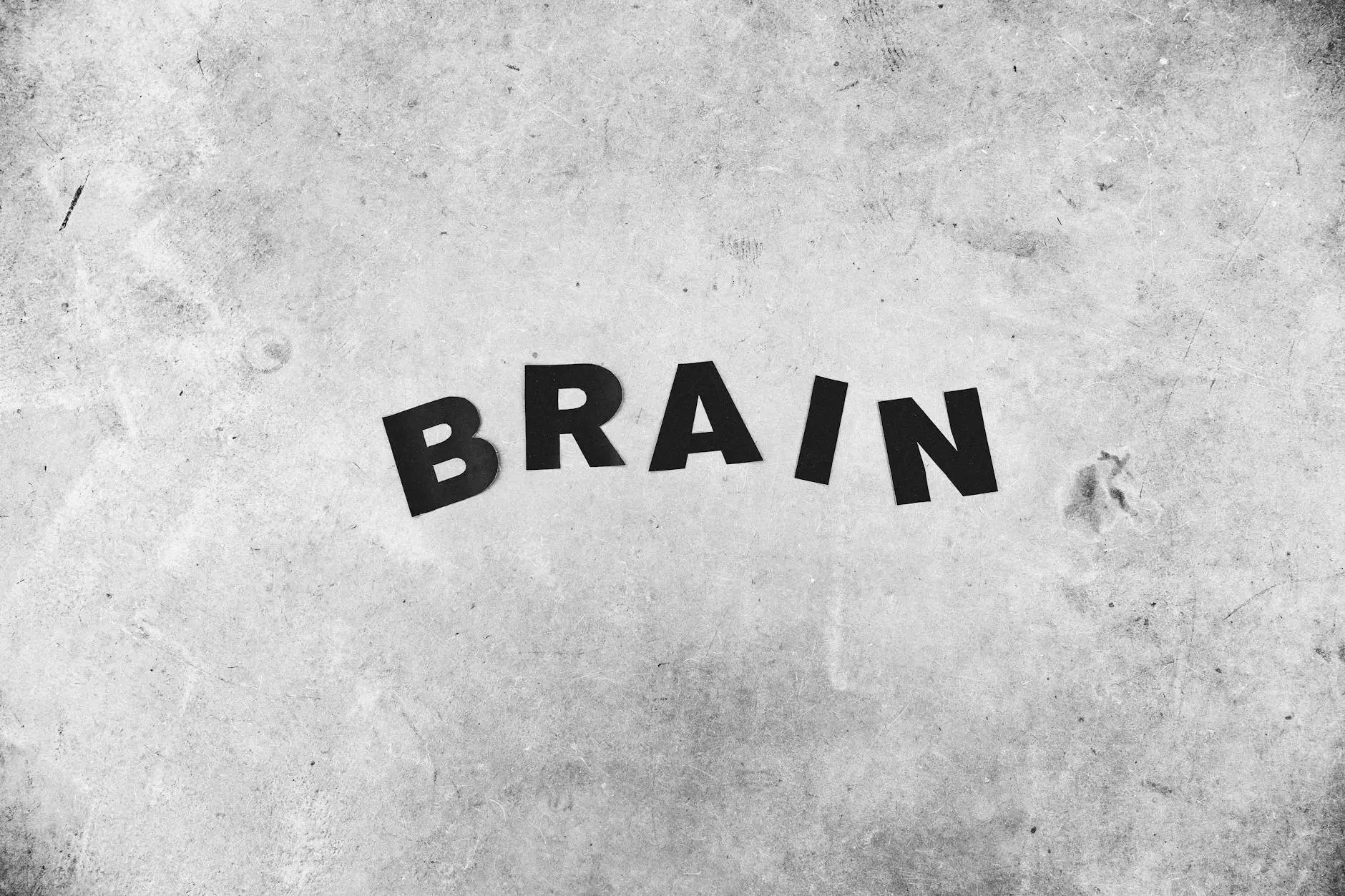
The Importance of Choosing the Right Virtualization Solution for Your Business
In today's digital world, businesses heavily rely on virtualization technologies to streamline operations and optimize resources. Among the top virtualization platforms, VMware is an industry leader, offering a range of solutions designed to meet different business needs.
What is VMware Virtualization?
VMware virtualization software enables organizations to create multiple virtual machines (VMs) on a single physical server, allowing for efficient utilization of server resources. This technology drives consolidation, reduces costs, and enhances business agility.
Introducing VMware ESX and ESXi
Within VMware's product portfolio, two widely used virtualization solutions are ESX and ESXi. While they serve a similar purpose, understanding the differences between the two is crucial when making an informed decision for your business.
VMware ESX
VMware ESX is the older, more traditional virtualization platform that has been around for several years. It is a full-featured hypervisor providing a complete operating system experience within each VM, called a "service console." This console allows administrators to perform tasks, install agents, and execute scripts.
VMware ESXi
As virtualization technology advanced, VMware introduced ESXi (often referred to as "ESXi hypervisor"). ESXi is the more lightweight and compact version of VMware's virtualization software. It was developed to address certain limitations of ESX and to provide improved security and performance.
Key Differences between VMware ESX and ESXi
Now, let's dive deeper into the key differences between VMware ESX and ESXi:
1. Architecture
The fundamental difference between ESX and ESXi lies in their architecture. ESX has a more monolithic design, with the hypervisor layer integrated with a full-fledged service console. On the other hand, ESXi features a modular design, with the hypervisor tightly integrated and decoupled from the underlying host operating system.
2. Footprint
ESXi boasts a significantly reduced footprint compared to ESX. By removing the service console found in ESX, ESXi eliminates unnecessary components, resulting in a smaller footprint and enhanced security. The smaller footprint also translates to less maintenance and a reduced attack surface.
3. Management Interface
In terms of management interfaces, both ESX and ESXi can be managed through the vSphere client or web client, providing similar management functionalities. However, due to its modular architecture, ESXi offers a streamlined, web-based management interface experience.
4. Security
With its simplified architecture, ESXi brings improved security compared to ESX. ESXi's reduced attack surface and absence of a service console make it inherently more secure, minimizing potential vulnerabilities.
5. Licensing
ESX and ESXi are available in different licensing models. ESX requires a license for both the hypervisor and the service console, while ESXi only requires a license for the hypervisor. Licensing options may vary depending on the specific VMware product version and your business requirements.
Choosing the Right Option for Your Business
When it comes to choosing between VMware ESX and ESXi, there is no definitive answer that fits all scenarios. It largely depends on your business needs, infrastructure, and IT goals. Some considerations to keep in mind include:
1. Feature Requirements
If your business requires advanced features or customizations that are only supported in ESX, it might be the preferred choice. On the other hand, if a more lightweight and secure hypervisor is sufficient for your needs, ESXi could be the best fit.
2. Hardware Compatibility
Ensure that your hardware is compatible with the chosen virtualization solution. VMware provides compatibility guides that list supported hardware for both ESX and ESXi, helping you make an informed decision.
3. Future Compatibility
Consider the future direction of both ESX and ESXi. VMware has been shifting focus towards ESXi, aiming to retire ESX in the long term. It is important to align your virtualization strategy with VMware's roadmap to ensure long-term compatibility and support.
4. Support and Resources
Evaluate the availability of support and resources for your chosen virtualization platform. Check VMware's official documentation, community forums, and available training materials to ensure you have access to the necessary assistance and knowledge base.
Conclusion
Understanding the differences between VMware ESX and ESXi is crucial when deciding on the right virtualization solution for your business. While both platforms offer powerful features and performance, your specific requirements and future roadmap should guide your decision-making process. Consider the architecture, footprint, management interface, security, licensing, feature requirements, hardware compatibility, future compatibility, and available support. By carefully evaluating these factors, you can make an informed choice that aligns with your business goals.
For expert advice and assistance with your business's virtualization needs, contact LG Networks Inc. - your trusted partner for Telecommunications, IT Services, and Computer Repair.
vmware esx vs esxi