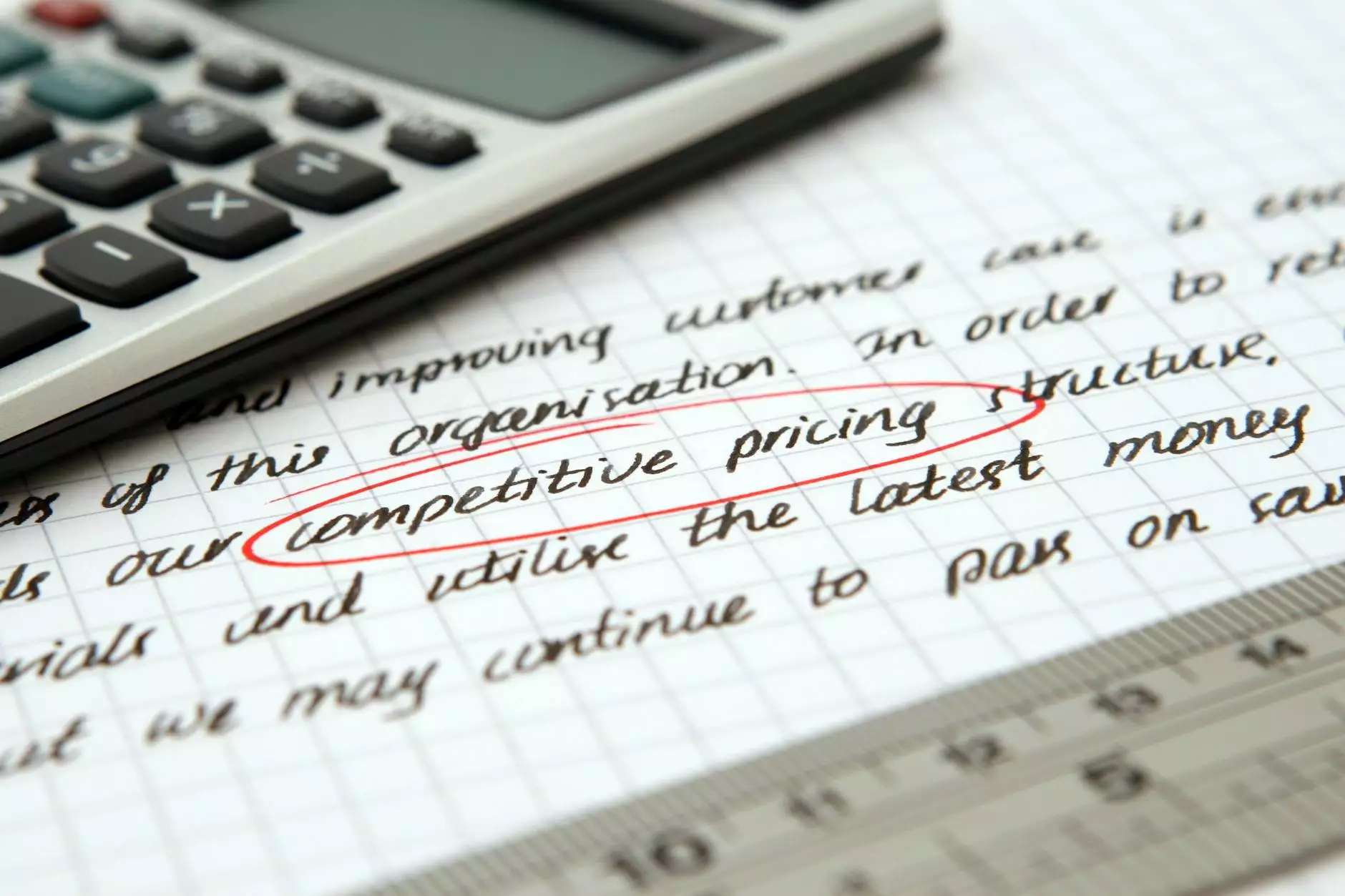The Ultimate Guide to Choosing the Right Label Printer for Your Business

In today's fast-paced business world, efficiency and quality of output are paramount. For companies that require a high volume of printed materials, particularly labels, selecting the right label printer can make all the difference. From inventory tracking to product labeling, a reliable printer is essential to maintaining smooth operations.
Understanding the Importance of Label Printers in Business
Label printers serve a critical role in various industries by providing businesses with the tools necessary to create professional labels quickly and efficiently. Whether you're involved in manufacturing, retail, or even logistics, having a dedicated label printer enables you to:
- Streamline Operations: Produce labels on demand without waiting for external printing services!
- Improve Branding: Create custom labels that enhance product presentation and brand recognition!
- Enhance Accuracy: Minimize errors in labeling, reducing discrepancies in inventory and shipping processes!
- Increase Efficiency: Save time and resources by printing labels directly in-house!
Types of Label Printers: Which One is Right for You?
Label printers come in various types and technologies, each engineered to address specific business needs. Understanding the differences between them can help you make a more informed purchasing decision.
1. Direct Thermal Label Printers
Direct thermal printers create images by applying heat to specially coated thermal paper. Here are some key characteristics:
- Advantages: No ink or toner is required, making maintenance simple and cost-effective.
- Ideal For: Short-term labeling such as shipping labels, where longevity is not a primary concern.
- Drawbacks: Labels can fade over time, especially when exposed to heat or sunlight.
2. Thermal Transfer Label Printers
Thermal transfer printers use a ribbon to transfer ink onto the label material, which produces durable labels that can withstand various conditions.
- Advantages: Produces high-quality, long-lasting labels that are resistant to smudging and scratching.
- Ideal For: Inventory labels, barcodes, and anything requiring durability.
- Drawbacks: Requires additional supplies, such as ribbons and compatible label materials.
3. Inkjet Label Printers
Inkjet printers use liquid ink to create images on labels. They are versatile and can print in high resolution.
- Advantages: Capable of producing vivid colors and complex graphics.
- Ideal For: Product packaging, promotional materials, and custom designs that require full-color printing.
- Drawbacks: Ink can be expensive, and labels may not be as durable as thermal printed labels.
Key Features to Look for in a Label Printer
When selecting a label printer, consider the following features to ensure that the device meets your business needs:
1. Print Speed
Time is money. Look for a printer with a fast print speed to handle your workload effectively. High-volume operations benefit significantly from printers that can produce labels in seconds.
2. Print Resolution
The clarity of the printed label hinges on the print resolution. A resolution of at least 300 dpi (dots per inch) is recommended for producing sharp, clear text and graphics.
3. Connectivity Options
Ensure the printer offers versatile connectivity options (USB, Ethernet, Bluetooth, or Wi-Fi). This adaptability allows for seamless integration into your existing workflows.
4. Label Size and Compatibility
Confirm that the printer can accommodate a variety of label sizes and materials. This flexibility is crucial for businesses that label diverse products or shipments.
5. Software Integration
Look for printers that come with or support compatible software that enables easy design and editing of labels, helping you save time and reduce errors.
Choosing the Right Label Printer: A Step-by-Step Approach
Selecting the perfect label printer for your business can be a daunting task. Follow this step-by-step approach to simplify the decision-making process:
Step 1: Assess Your Needs
Consider the volume of labels you print, the type of labels needed, and the environments in which they will be used. This initial assessment will guide your choice.
Step 2: Define Your Budget
Set a realistic budget that encompasses not only the printer purchase but also supplies such as labels, inks, and ribbons. Typically, investing in a quality printer saves money in the long run.
Step 3: Research Brands and Models
Look into different manufacturers and read reviews on various models. Identify those that are highly regarded within your industry for reliability and performance.
Step 4: Request Demonstrations or Samples
When possible, request a demonstration or samples to assess the quality and speed of the printer firsthand.
Step 5: Make the Purchase
Once you have evaluated your options, make your purchase confidently. Ensure you have access to customer service and support for any post-purchase assistance.
Maximizing the Use of Your Label Printer
Owning a label printer is just the beginning; leveraging its capabilities efficiently is essential for maximizing investment. Here are a few tips to enhance your label printing experience:
1. Regular Maintenance
Keep your printer clean and maintain it according to the manufacturer's guidelines. Regular maintenance can significantly extend the lifespan of your machine.
2. Optimize Label Designs
Design labels that are not only aesthetically pleasing but also functional. Ensure that essential information is easily readable and that graphics do not detract from the clarity of your labels.
3. Keep Software Updated
Regularly update the software associated with your label printer. New updates can provide enhancements and fix any bugs that may hinder performance.
4. Train Staff Regularly
Ensure that your team is well-trained in using the printer and software, which can enhance efficiency and reduce errors.
5. Test Print Regularly
Perform test prints before launching into full production. This test helps to catch any potential issues in design or printer settings.
Conclusion: The Future of Label Printing for Your Business
In an era where speed, quality, and branding matter, investing in a good label printer can transform the way your business operates. With the right printer and understanding of your unique business needs, you can enhance your labeling process, improve workflow efficiency, and ultimately achieve better customer satisfaction.
As you explore your options, consider the offerings at Durafast Label. With their expert guidance, you can find a solution tailored to your specific requirements in printing services and electronics. Embrace the power of efficient labeling today and set your business on a path to success!